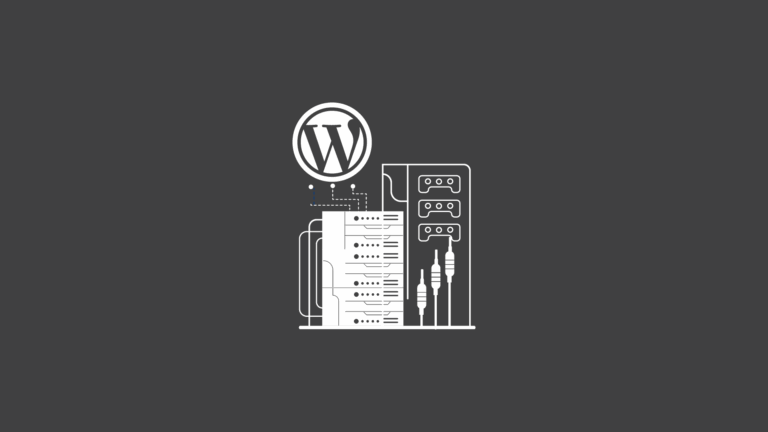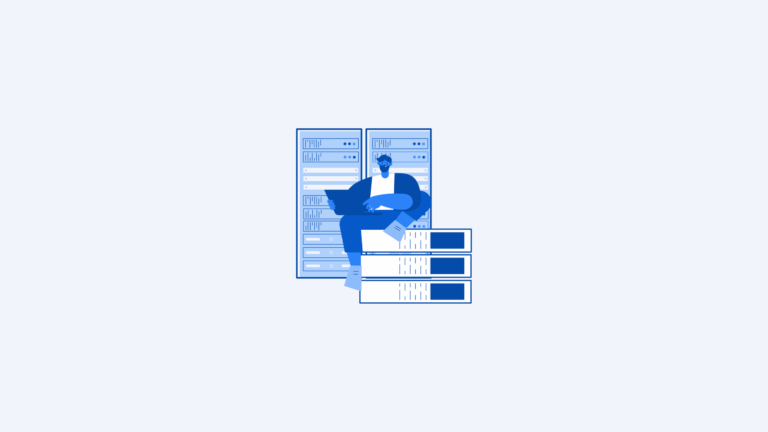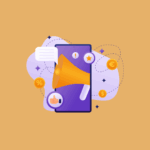If you’ve ever managed a website or online application, you’ll know that server administration can be complex—especially if you’re juggling multiple domains, email configurations, and security settings. That’s where hosting control panels like Plesk come in.
This Article, aims to provide you with a thorough understanding of what Plesk is, how it works, and why it’s become a go-to solution for both beginners and seasoned professionals. By the end, you’ll have a clear picture of Plesk’s capabilities, pricing options, and community support, empowering you to decide whether it’s the right choice for your hosting needs.

What is Plesk? An Introduction to the cPanel Platform
With Plesk, you can handle tasks such as creating and configuring email accounts, managing databases, and overseeing multiple domains from a single, user-friendly dashboard. Plesk supports both Linux and Windows operating systems, making it an incredibly flexible choice.
Plesk was created in 2000 by Dimitri Simonenko and has evolved significantly over the years.
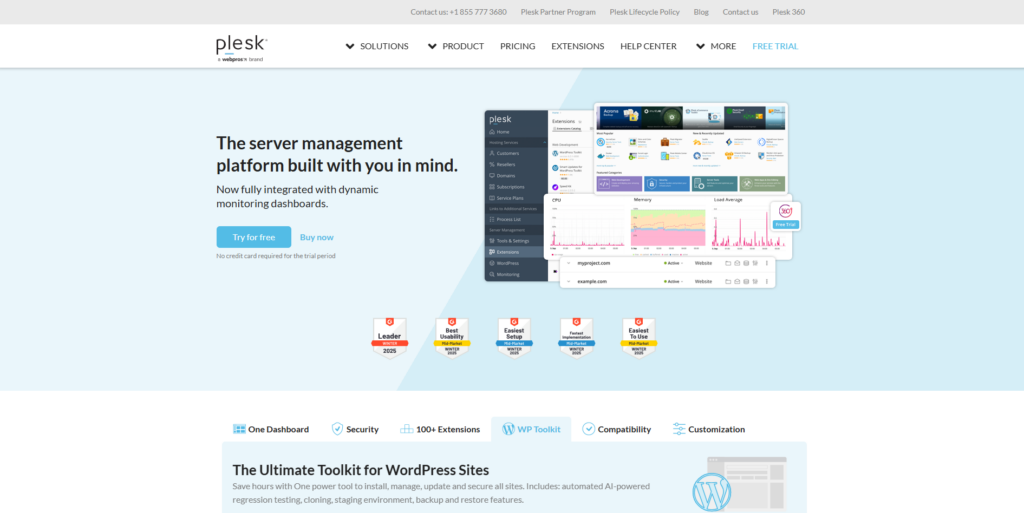
Unlike many other control panels, Plesk is known for its clean, easy-to-navigate layout. This simplicity reduces the learning curve, helping new server administrators quickly become comfortable with day-to-day management tasks. Meanwhile, experienced users benefit from advanced features, integrations, and customization options.

How Does Plesk Work?
Plesk centralizes and automates key server operations, making it a preferred tool among hosting providers and administrators around the world. Here’s how it helps:
- Streamlined Operations: Instead of juggling multiple apps, services, and control panels, you get a single, user-friendly interface.
- Daily Task Automation: With Plesk, routine processes like backups, security patches, and software updates can be automated, minimizing manual effort.
- Scalability: Whether you manage a few websites or hundreds, you can scale up Plesk to accommodate more domains and higher resource demands.
- Extensions and Integrations: Plesk supports an extensive range of plugins and add-ons, letting you customize the platform to suit your needs, especially handy for hosting providers managing varied client requirements.

Key Features of Plesk
Plesk is a leading web hosting control panel that offers a wide array of features designed to simplify server management and enhance website performance.
Here are some of its key features:
Plesk Obsidian
The latest iteration of Plesk—called Plesk Obsidian—brings new security enhancements, improved file and database management, and a more modern user interface.
Obsidian also streamlines backup and restore processes and includes server health monitoring tools.
Simplified Server and Website Management
Plesk provides a centralized dashboard where you can manage servers, domains, email accounts, and websites without constantly jumping between different tools or control panels. This unified approach saves time and reduces complexity, especially for hosting providers who oversee numerous clients.
By offering a single source for handling tasks like DNS configuration and email routing, Plesk streamlines your entire workflow.
WordPress Toolkit
Given the popularity of WordPress, Plesk’s dedicated WordPress Toolkit simplifies everything from installation and updates to ongoing maintenance.
You can clone existing sites, set up staging environments for safe testing, and manage plugins and themes in bulk. Automated scans identify potential issues early, while one-click updates ensure your WordPress core and its components remain secure.
Modern Web Stack
Plesk includes a carefully curated web stack that helps developers and admins work more efficiently. Composer, MongoDB, and Docker integration come built-in, so you can manage dependencies, run containers, and handle databases with minimal fuss.
This modern, developer-friendly environment allows for quicker deployments and smoother collaborations.
Optimal Security
Security is paramount in the web hosting world, and Plesk tackles it head-on. ModSecurity acts as a robust application firewall to filter out malicious traffic, while fail2ban thwarts brute-force attacks.
In addition, Plesk’s advanced server monitoring tools let you detect and address vulnerabilities before they become serious threats. SSL/TLS certificate management is also integrated, helping you easily secure domains.
Comprehensive Server Management
Beyond website oversight, Plesk makes server management a breeze. Configure DNS settings, create and manage databases, and even set up automated backups—all from the same interface.
This comprehensive approach reduces the need for command-line interventions and third-party tools, ensuring that both beginners and experienced sysadmins can keep servers running smoothly.
User-Friendly Interface
One of Plesk’s standout qualities is its intuitive layout. Newcomers find it easier to learn and navigate than more complex hosting panels, while seasoned professionals appreciate the logical organization and straightforward access to advanced tools.
The result is a control panel that meets the needs of a wide range of users, from hobbyists to large-scale hosting providers.
Automation and Extensions
Plesk’s Extensions Catalog features a variety of add-ons for enhancing server functionality. Whether you need specialized SEO tools, additional security modules, or a site builder, you can tailor Plesk to match your exact requirements.
Automated backups, WordPress updates, and system patches further reduce manual workload, freeing up time for strategic, revenue-generating initiatives.
Seamless Integration with Third-Party Tools
In a world where every hosting environment is different, Plesk’s compatibility with popular platforms like Git, Docker, AWS, and Google Cloud sets it apart.
These integrations enable smooth deployments, easy scaling, and effortless collaboration. As your projects evolve, you can rely on Plesk to remain flexible and cohesive.
Multi-Language Support
For those serving customers around the globe, Plesk’s multi-language interface ensures users can access the control panel in their preferred language.
This feature boosts accessibility, accommodates diverse teams, and enhances the overall hosting experience across different regions.
One-Click Applications
Plesk’s one-click installer supports various applications such as Joomla, Drupal, and PrestaShop. This makes it easy to launch new projects without manually configuring databases and folders.
With just a few clicks, your clients can get started on their next website or online store.
Advanced Reseller Tools
Hosting providers and resellers benefit from Plesk’s sophisticated reseller management features. You can create custom packages, manage client accounts, and oversee resource allocations.
Centralized oversight allows you to maintain strict quality and performance standards while still empowering resellers with a degree of autonomy.
Easy Database Management
Managing databases is often one of the more tedious hosting tasks, but Plesk simplifies it by supporting popular database systems like MySQL, MariaDB, and PostgreSQL.
Whether you’re creating a new database, importing data, or optimizing queries, the integrated tools and user-friendly interface make the process fast and efficient.
Developer-Friendly Environment
By supporting a range of programming languages—PHP, Ruby, Node.js, Python, and more—Plesk caters to modern development needs.
This versatility ensures that developers can run and test diverse applications without jumping through hoops or relying on multiple specialized hosting solutions.
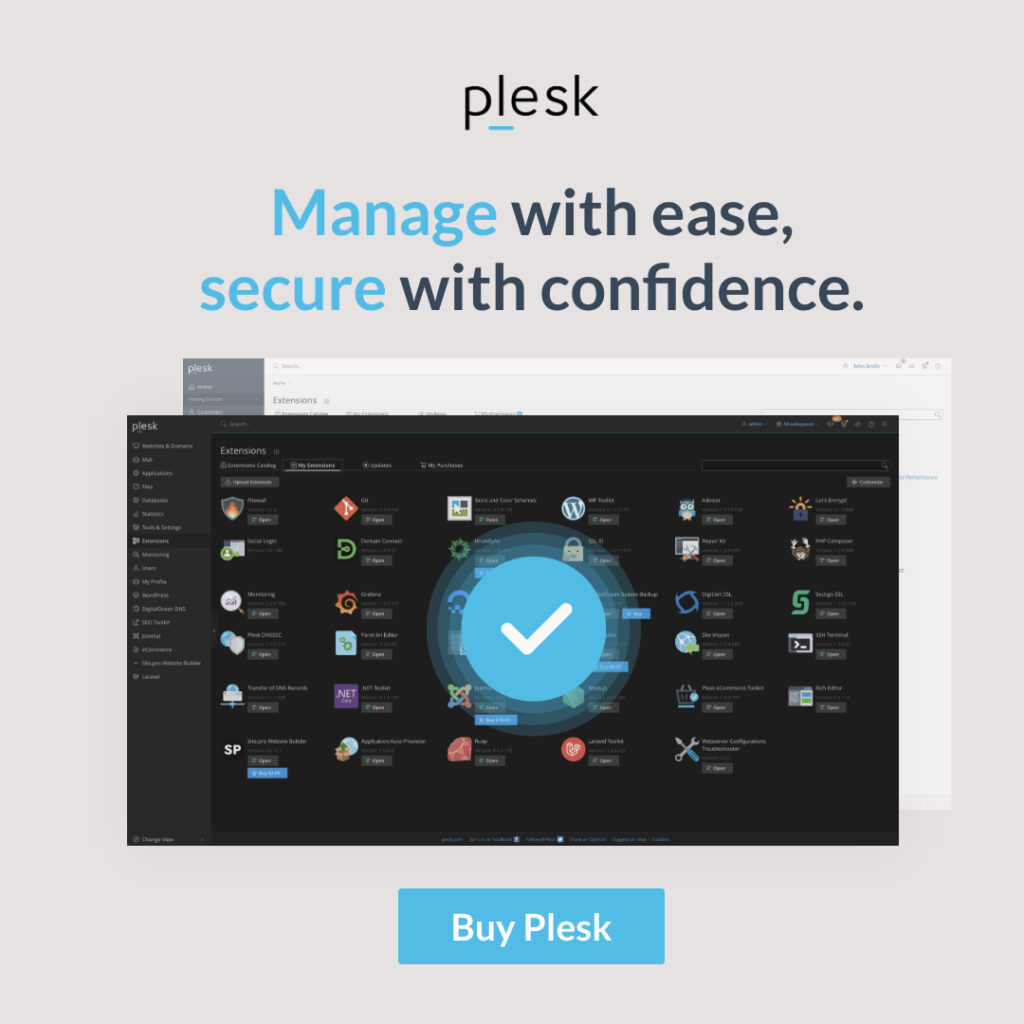
Server Management with Plesk
Plesk offers a robust, centralized approach to server management. The intuitive dashboard provides:
- File Management: Upload, organize, and edit server files without needing separate FTP software. File versioning and editing tools are built-in, helping you maintain an organized server environment.
- Database Administration: Manage MySQL, PostgreSQL, or Microsoft SQL databases directly from the Plesk panel. Tools for creating, importing, and optimizing databases are readily accessible.
- Email Configuration: Create and manage multiple email accounts for different domains. Advanced options include spam filtering, autoresponders, and mailing lists. Additionally, you can back up and restore configuration and data associated with a user’s account, emphasizing the importance of safeguarding website content, email, and domain information.
- Resource Allocation: Monitor CPU, RAM, and disk usage to ensure your server remains stable. If resource limitations are reached, you can easily upgrade or redistribute as needed.
- Security Settings: Quickly configure firewalls, SSL/TLS certificates, and intrusion detection systems. Plesk’s user roles and permissions let you delegate tasks without compromising security. You can also disable certain default login settings for Plesk servers, specifically by modifying the panel.ini file to prevent the system admin from accessing the platform.
The admin can manage the VPS hosting environment using Plesk, simplifying server and website administration. Plesk also facilitates the management of various hosted services, such as websites, databases, and emails.
WordPress Integration
WordPress dominates as the most popular CMS, and Plesk amplifies its capabilities:
- One-Click Installation: Quickly install WordPress on any domain or subdomain. Plesk handles all folder setups and configurations behind the scenes.
- Staging Environments: Test updates, themes, or plugins in a clone environment before rolling changes out to your live site.
- Bulk Management: Update, enable, or disable themes and plugins across multiple WordPress sites all at once.
- Security Hardening: Guard against common WordPress vulnerabilities by applying recommended security settings.
Getting Started with Plesk
Getting started with Plesk is a straightforward process, designed to get you up and running quickly. To begin, log in to your Plesk server using a web browser and the server’s IP address or hostname. The default login credentials are typically provided by your web hosting company or can be reset by the administrator if needed.
Once logged in, you’ll be greeted by the Plesk control panel, which boasts a user-friendly interface tailored for managing virtual private servers, dedicated servers, and web hosting platforms. From this central hub, you can manage multiple websites, email accounts, databases, and domains with ease.
For web professionals, Plesk simplifies server management tasks such as configuring DNS settings, creating mail accounts, and installing web applications. The control panel supports various operating systems, including Linux and Windows, and is compatible with popular content management systems like WordPress, Joomla, and Drupal.
Plesk Obsidian, the latest version of the control panel, offers enhanced security, performance, and usability features. Users can easily install Plesk extensions and add-ons to further enhance the functionality of their control panel and improve the performance of their web applications. Whether you’re managing a single site or multiple websites, Plesk’s intuitive interface makes server management a breeze.
Plesk Extensions and Add-ons
Plesk offers a robust library of extensions and add-ons that can be easily installed to enhance the functionality of the control panel. These extensions are designed to help users manage various tasks, such as website security, performance optimization, and backup management.
One of the standout extensions is the WordPress Toolkit, which simplifies the management of WordPress websites. With this toolkit, users can easily install, configure, and update WordPress instances. Similarly, the Joomla and Drupal toolkits provide comprehensive management features for other popular content management systems.
Beyond CMS management, Plesk extensions cover a wide range of functionalities. Users can install extensions for managing email accounts, databases, and domains, making it easier to handle multiple websites and web applications from a single interface. The extension library is constantly updated with new additions, ensuring that users have access to the latest tools and technologies.
The Plesk community also plays a significant role in the development of extensions, providing users with a diverse range of options for customizing their control panel. By leveraging Plesk extensions and add-ons, users can streamline their server management tasks, improve the performance of their web applications, and enhance the overall security of their websites.
Plesk Security and Performance
Plesk prioritizes security and performance, offering a comprehensive suite of features to help users protect their websites and web applications. The control panel includes a built-in firewall, intrusion detection system, and malware scanning tool to guard against common web attacks.
To add an extra layer of security, users can enable two-factor authentication and password protection for their accounts. Plesk’s performance optimization features, such as caching and content delivery network (CDN) integration, help improve the loading speed and responsiveness of websites.
The control panel also includes tools for monitoring server resources, such as CPU usage, memory usage, and disk space. These tools allow users to identify and address performance bottlenecks, ensuring that their servers run smoothly.
Plesk’s automated backup and restore feature ensures that users can easily recover their data in case of a disaster or system failure. The control panel supports various security protocols, such as SSL/TLS and HTTPS, to help users secure their websites and protect sensitive data.
By leveraging Plesk’s security and performance features, users can ensure that their websites and web applications are secure, scalable, and performant. This comprehensive approach to security and performance makes Plesk an ideal choice for managing web hosting environments.
Benefits of Using Plesk
Plesk is a powerful web hosting control panel that simplifies server management and enhances website performance.
Designed for both virtual private servers and dedicated servers, it provides a user-friendly interface that caters to both beginners and experienced web professionals.
Simplify Your Tasks
Plesk enables you to automate and centralize many common, repetitive hosting tasks, such as server monitoring, domain setup, and file organization.
By reducing the need for manual intervention, you free up time to focus on higher-level objectives—like improving your websites or delivering top-notch services to clients.
Robust Security
Security is a top priority for any hosting environment, and Plesk bolsters your defenses with integrated tools like ModSecurity (for firewall protection) and fail2ban (to thwart brute-force attacks).
This multi-layered approach helps safeguard your data and maintain customer trust.
Hundreds of Extensions
No two hosting environments are the same, which is why Plesk provides access to a vast catalog of extensions.
Whether you need specialized SEO modules, advanced security features, or an enhanced WordPress toolkit, you can tailor Plesk to match your unique requirements and preferences.
Competitive Pricing
Depending on the hosting provider you choose, Plesk can come at a range of price points. Many providers, such as Openprovider, offer competitively priced plans and even special rates for members. This flexibility makes it easy to find a solution that fits both your functional needs and budget.
Scalability
From managing a single personal blog to overseeing multiple high-traffic business sites, Plesk adapts to your hosting demands. You can easily upgrade server resources, add or remove domains, and install new extensions—all without major disruptions to your operations.
Ease of Use
One of Plesk’s standout qualities is its intuitive interface, which is structured to guide users through complex hosting tasks without requiring specialized command-line expertise. This user-friendliness benefits everyone—from small-business owners new to hosting, to experienced developers who appreciate a well-organized workflow.
Community and Support
Plesk is backed by an active community of users and developers, meaning you can often find quick answers and tutorials in forums and online guides. For more in-depth assistance, Plesk provides professional support via email, phone, or live chat, ensuring you have the help you need to resolve any issue.
Pricing and Licensing
Plesk offers multiple licensing tiers for different server environments—VPS or dedicated:
- Web Admin Edition: Ideal for managing up to 10 domains, suitable for smaller businesses or personal projects.
- Web Pro Edition: Supports up to 30 domains, intended for growing portfolios.
- Web Host Edition: Designed for hosting providers or large web projects, offering unlimited domains and advanced reseller features.
Pricing can vary depending on your provider. For example, Openprovider offers competitive monthly rates starting as low as €6.02 for its members, with discounts growing at higher membership tiers. You can always upgrade to a higher plan if your business or domain portfolio expands.
Dedicated vs. VPS Licensing
- Dedicated Server Licensing: For servers you own outright, not shared with other services.
- VPS Licensing: For virtual servers (e.g., OpenVZ, VMware, Xen) where resources are partitioned.
How to Install Plesk
- Purchase a License: Most hosting providers have a section for ordering Plesk licenses. For instance, Openprovider users can go to “Plesk Licenses” → “Order new Plesk license.”
- Select Your License Type: Choose between Plesk 12 / Onyx / Obsidian keys, and confirm whether you’re using a dedicated server or VPS.
- Assign an IP Address: Provide the server’s IP address where Plesk will be installed.
- Optional Labeling: Add a title or comment to identify your new license.
- Complete Purchase: Once your payment is processed, you receive an activation code (license ID) to finalize your Plesk installation.
- Install on Your Server: Depending on your OS, follow the official Plesk installation steps for Linux or Windows. Use your activation code to enable the full version.
How to Access the Plesk Control Panel
After installing Plesk and activating your license:
- Open Plesk: Log in via your server’s IP address or domain, typically followed by a specific port (e.g., https://your-server-ip:8443).
- Activate Your License: Go to Tools & Settings → License Management and click Install Key.
- Enter Your Activation Code: Paste the license ID you received into the activation field.
- Customize: Once inside Plesk, you can configure everything from user roles to scheduled backups.
Plesk Community and Support
Plesk’s active community of users and developers can be a significant resource. You’ll find:
- Community Forums: Ask questions, share best practices, or troubleshoot server issues. Community members often provide detailed how-to guides and scripts.
- Documentation and Tutorials: Plesk maintains an up-to-date knowledge base, along with structured tutorials and user manuals for features ranging from basic setup to advanced configurations.
- Professional Support Channels: If you need more direct assistance or have mission-critical websites, Plesk’s professional support team can be contacted via email, phone, or live chat.
Conclusion and Future Developments
Plesk is a comprehensive web hosting control panel that offers a user-friendly interface, robust security features, and performance optimization tools. Web professionals can use Plesk to simplify server management tasks, manage multiple websites and web applications, and improve the overall security and performance of their online presence.
As the web hosting industry continues to evolve, Plesk is committed to staying at the forefront of innovation. Ongoing developments and updates to its control panel and extensions focus on enhancing usability, security, and performance, as well as expanding compatibility with emerging technologies and platforms.
With its strong focus on security, performance, and usability, Plesk is an ideal choice for web professionals and businesses looking to manage their online presence with ease and confidence. As the demand for secure, scalable, and performant web hosting solutions continues to grow, Plesk is well-positioned to meet the needs of web professionals and businesses alike.

With its comprehensive feature set, user-friendly interface, and commitment to innovation, Plesk is an excellent choice for anyone looking to manage their web hosting needs with ease and efficiency. Whether you’re a seasoned web professional or just starting out, Plesk has the tools and features you need to succeed in the ever-evolving world of web hosting.
Frequently Asked Questions (FAQ) About Plesk
What is Plesk?
Plesk is a comprehensive web hosting control panel used for managing virtual private servers and dedicated servers. It offers a user-friendly interface to manage websites, email accounts, databases, and more.
What is the purpose of Plesk?
The primary purpose of Plesk is to simplify the management of web hosting environments. It allows users to efficiently handle various tasks such as server management, website administration, and application deployment.
Why do I need Plesk?
Plesk provides a centralized platform for managing multiple websites and web applications. It is designed to streamline server management, improve security, and enhance performance, making it an essential tool for web professionals.
Is Plesk free or paid?
Plesk offers multiple licensing options, including both free and paid plans. The free version typically has limited features, while the paid plans offer more comprehensive functionalities and support.
Which is better: cPanel or Plesk?
Both cPanel and Plesk are popular control panels with their own strengths. Plesk is known for its user-friendly interface and compatibility with both Linux and Windows, while cPanel is widely used for Linux-based servers. The choice between the two depends on your specific needs and preferences.
What is Plesk Obsidian?
Plesk Obsidian is the latest version of the Plesk control panel, featuring enhanced security, improved user interface, and advanced server management tools. It aims to provide a more modern and efficient experience for users.
Can I manage multiple websites with Plesk?
Yes, Plesk is designed to manage multiple websites from a single interface. It allows you to oversee various tasks such as domain management, email configuration, and database administration for multiple sites.
Does Plesk support WordPress?
Absolutely, Plesk offers a dedicated WordPress Toolkit that simplifies the management of WordPress websites. With this toolkit, users can easily install, configure, and update WordPress instances. It also provides features for managing plugins, themes, and creating staging environments, making it an invaluable tool for web professionals managing multiple WordPress sites.